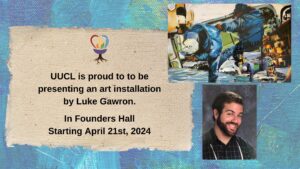Auction FAQs 2022 – Travels Abound
FAQs Frequently Asked Questions for the UUCL 2022 Auction Homepage
How do I register for the auction?
Buying a ticket IS the registration. Go to the Auction Homepage: https://UUtravel22.givesmart.com
Click on “Buy Tickets Here.” Enter the required information.
OR Register by text: Text campaign keyword “UUtravel22” to 76278 and sign in.
How do I donate money? We welcome all levels of donations.
On our auction homepage click on the “Donate” tab and click on the $ sign.
OR on the auction homepage, scroll down to the “Donate Now” section.
OR Text campaign keyword “UUtravel22” to 76278 and sign in.
Text the word “GIVE” followed by a dollar amount. Secure your payment by visiting Pay.
How do I make a donation of goods, services, or events?
Donate a physical item, a service such as lawn work, an event such as a dinner or hike, a stay at your vacation home, sport or concert tickets, and more.
Provide item details such as the name, description, an estimated fair market value, and image(s).
Provide your contact details and delivery/pickup information. (See note below on “How do I receive the items I’ve bought.”)
Can I request a minimum bid for an item I’m donating? Yes. Contact Kim Chappell at: k69chappell@gmail.com
Do I have to upload a photo of an item I’m donating? No, it is not required but is very desirable for everyone to be able to see the item, especially if it is a physical item.
How do I upload a photo?
Take a photo of the item with your phone or ipad.
Save that photo to your desktop, laptop or phone.
Click on the “Add An Image” in the Donation Form.
Find the location where the photo was saved.
Highlight the file name. CLICK “open.”
You can also send the photo as an email attachment to Leslie Laird at llaird366@gmail.com and she will upload it for you.
How do I bid? Bidding on items will open on Friday, May 13th.
Log on to the auction website at this link: https://UUtravel22.givesmart.com
View items by category or search by Item number or Name.
Click the item of interest to view the description as well as the current bid and or price. The system will auto-populate the bid amount based on the set increment for the item.
Choose to bid at the set amount or higher.
Click bid.
What is an Auto Bid and how can I place one? Auto Bid allows the system to automatically bid up to a designated amount for you. The system will bid incrementally up to the amount designated as long as someone else places a bid against you. If no one bids against your auto bid, the price remains the same.
Click the item of interest.
Click the Auto Bid tab.
Enter the maximum amount you would like to bid.
Click Bid.
Note: When two bids are placed for the same amount, the bid placed first based on the timestamp wins. Timestamps are set when the initial bid is placed; for auto bids this is when a maximum was set, not when the system prompted the bid to win.
How do I pay for items I’ve bought? Your registration form will provide a space for credit card information.
Do I have to use a credit card? Yes, but be assured. GiveSmart uses an encrypted processor so that no one has access to your credit card information.
How do I receive the item (s) I’ve bought? There are several ways to receive your items.
- Items can be picked up at the All Church Picnic on Sunday, May 22nd at Lancaster County Park Kiwanis Pavilion #22
- Arrangements for delivery or pickup can be offered individually by the donor.
Items will not be stored at UUCL or distributed from there.
UUCL may be used as an outdoor (sidewalk) pickup location by arrangement between the buyer and donor.